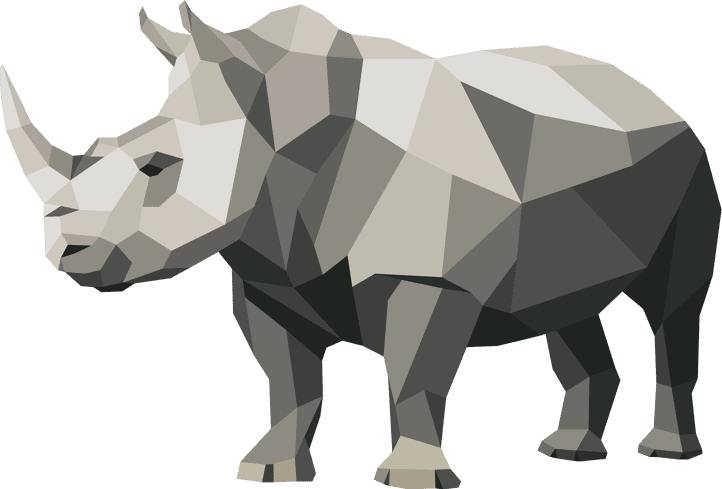Teaches attendees the fundamentals of administering IIS 8 and applications on the .NET platform.
The course is a mixture of lectures and hands-on exercises. Delegates learn by doing, with immediate opportunities to apply the material they learn to real-world problems. Updates for IIS10 for Windows 2016 will be addressed in training.
Duur training
3 dagen
Globale inhoud
Introducing the .NET Platform
- The .NET Common Language Runtime and Framework Class Library
- Review of applications that .NET can be used to create
- ASP.NET web forms and web services
- ASP.NET web forms versus ASP.NET MVC applications
- Classic versus WCF services
IIS 8 Architecture
- Integrated Pipeline Mode
- Extensibility and Modularity
- IIS Manager Extensibility
- WAS and the Worker Process
Installing IIS 8
- Clean Installation
- Upgrade Installation
- Adding Features to an Existing Installation
- Automated Installation and Configuration
- Server Core Command-Line Installation
- Hosting Service Recommendations
Administration Tools
- IIS Manager and Extensibility
- Configuration Settings
- Command-Line Management
- Command-Line Management with PowerShell
- Overview of PowerShell
- Getting a list of the IIS 8 PowerShell cmdlets
- New cmdlets in IIS 8
- Hands-on work with some of the most useful cmdlets
Fundamentals of Website Management
- Web Sites, Applications, and Virtual Directories
- Creating a New Website
- Configuring Logging
- Configuring Host Headers
- Administering Applications
- Administering Virtual Directories
- Configuring Compression
- Configuring MIME Settings
- Basic Administrative Tasks
Web Application Administration
- ASP
- ASP.NET
- ISAPI
- CGI
- FastCGI
- Application Initialization
Web Application Pool Administration
- Understanding Web Application Pools
- Virtual Directories versus Applications
- Understanding the w3wp.exe Process
- Application Pool Security
- Advanced Settings
- Application Pool Users
Packaging and Deployment
- Overview of Options for ASP.NET application deployment
- Building an installer package
- Handling deployment of updated applications
- Versioning applications and managing the deployment of updated applications
Delegating Remote Administration
- Introducing the Main Characters
- IIS 8 Manager Remote Access
- Delegation Settings
Securing IIS 8
- Types of Attacks
- Securing the Server
- Securing IIS 8
- Using the Request Filter
- Rewriting URLs with the Rewrite module (available as an add-on from iis.net)
Authentication and Authorization
- Authentication Types
- Configuring the Authentication Types in Use in Your Organization
- Understanding IIS 8 User Accounts
SSL and TLS
- Securing a Web Site with TLS
- Requiring SSL or TLS
- Client Certificates
Monitoring and Performance Tuning
- How to Monitor IIS 8
- IIS Performance Tuning Techniques
- Monitoring and tuning your .NET code
- Performance tuning suggestions for .NET applications
Diagnostics and Troubleshooting
- Common Issues
- Runtime Status and Control API
- IIS 8 Error Pages
- Failed Request Tracing
- Error Logging
- Access Logging
- ASP.NET Tracing
- IIS Troubleshooting Strategies
- ASP.NET Troubleshooting Strategies
Load Balancing Web Farms
- IIS 8 and Web Farms
- Content Configuration
- Content Replication
- Complete Redundancy
- Load Balancing
Rooster komende maanden:
| Datum | in overleg | inschrijven |
|---|---|---|
| Locatie | Veenendaal | |
Cursisten over deze cursus:
Geen testimonials gevonden.